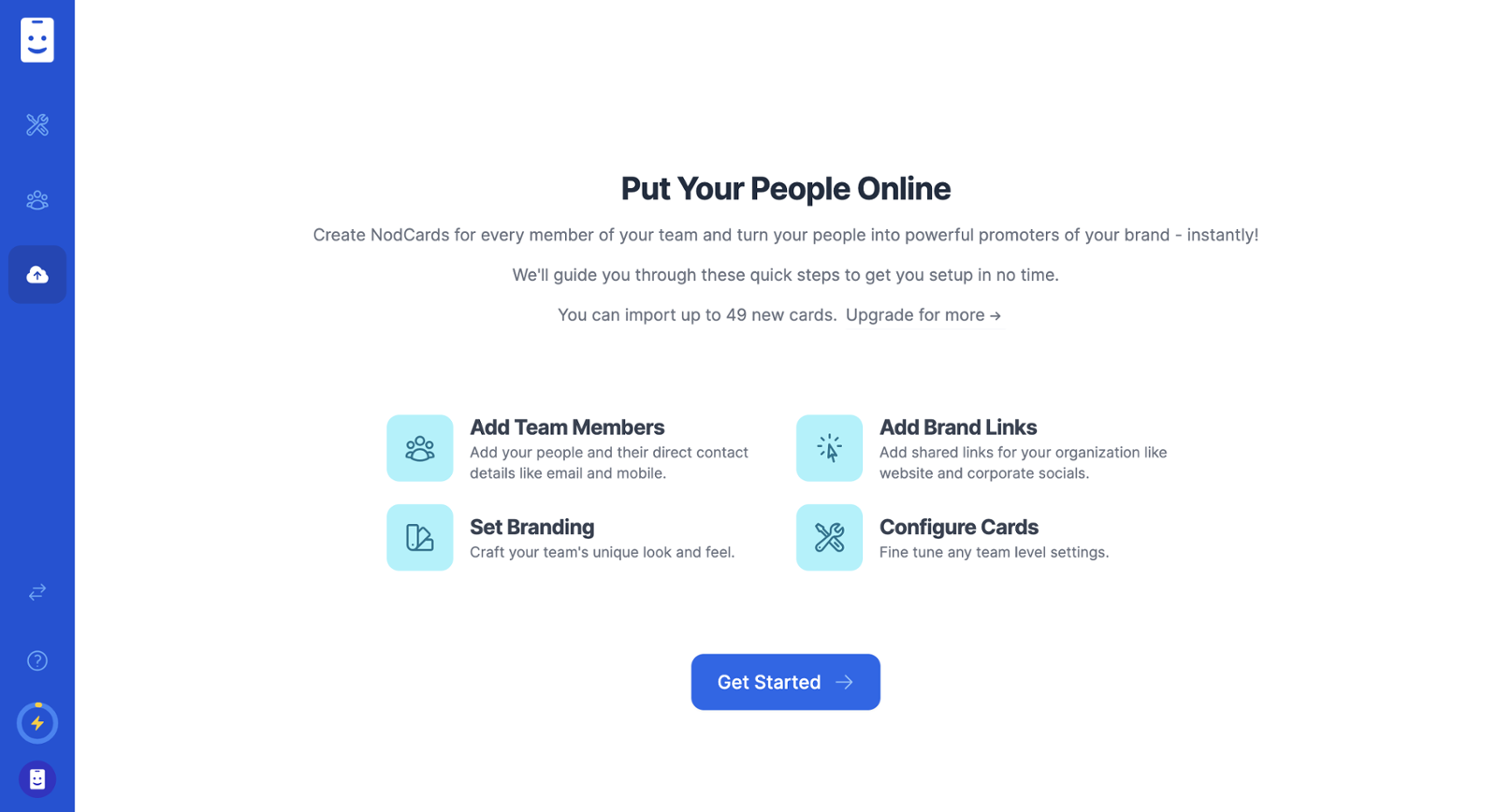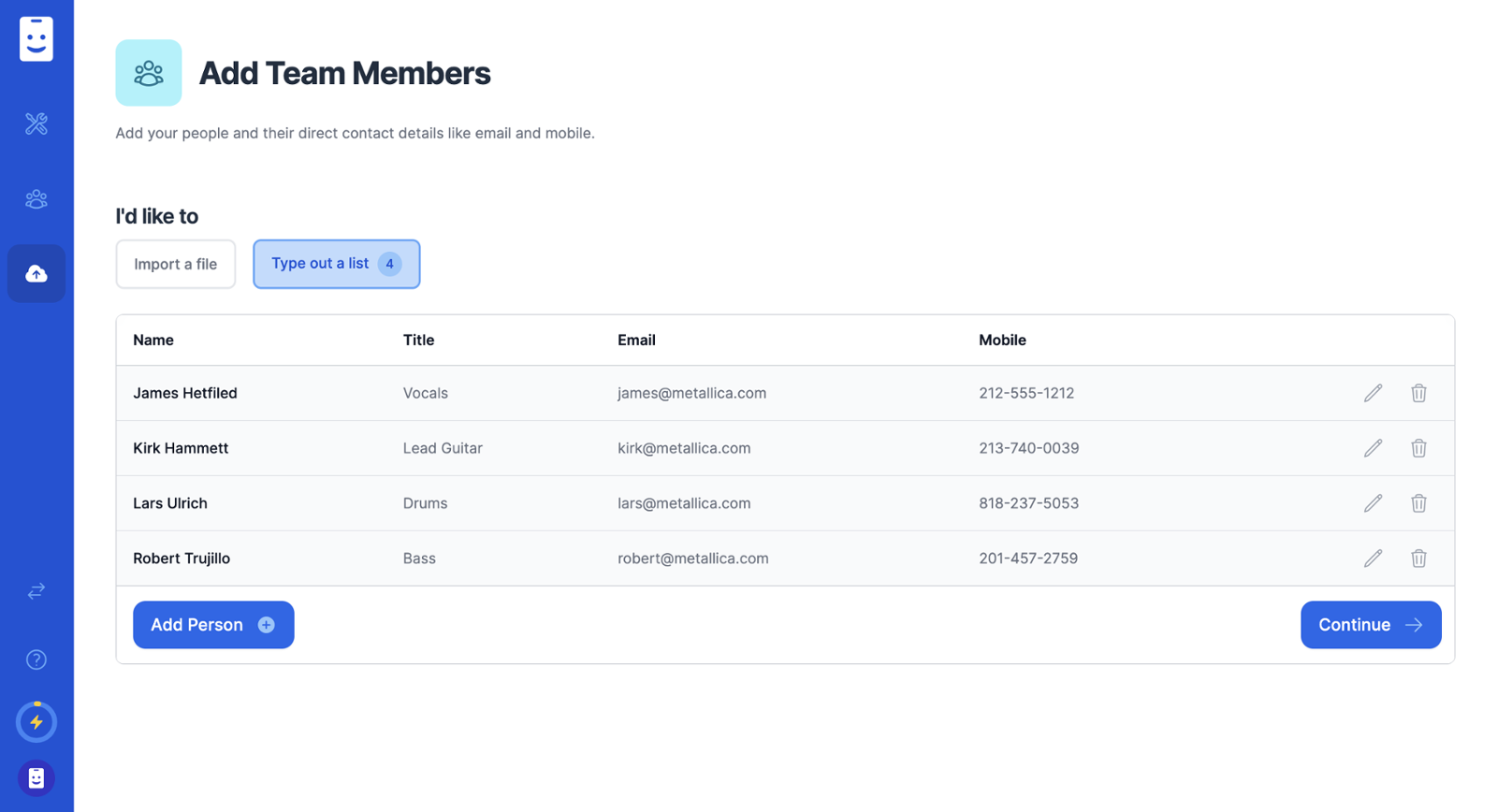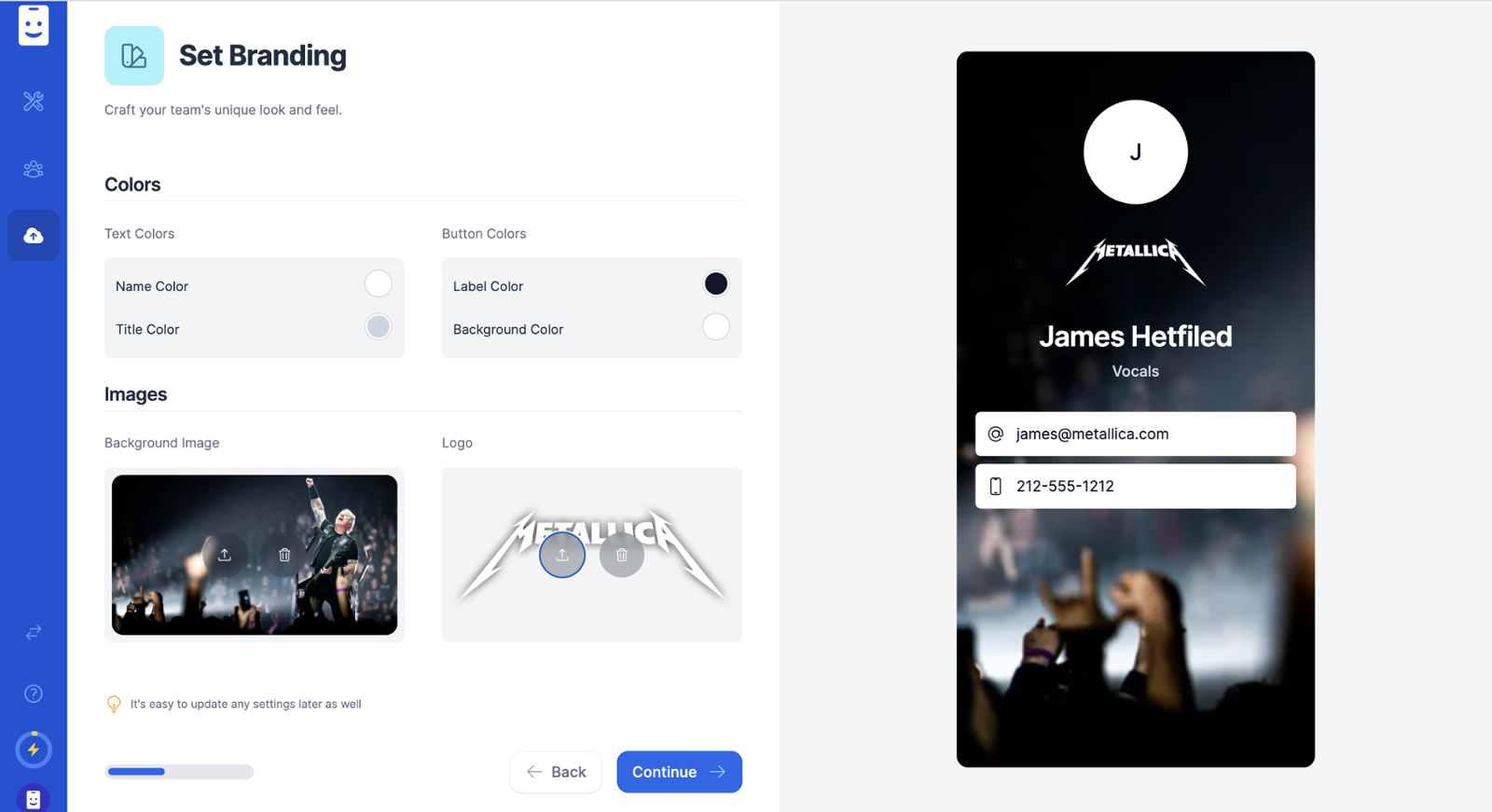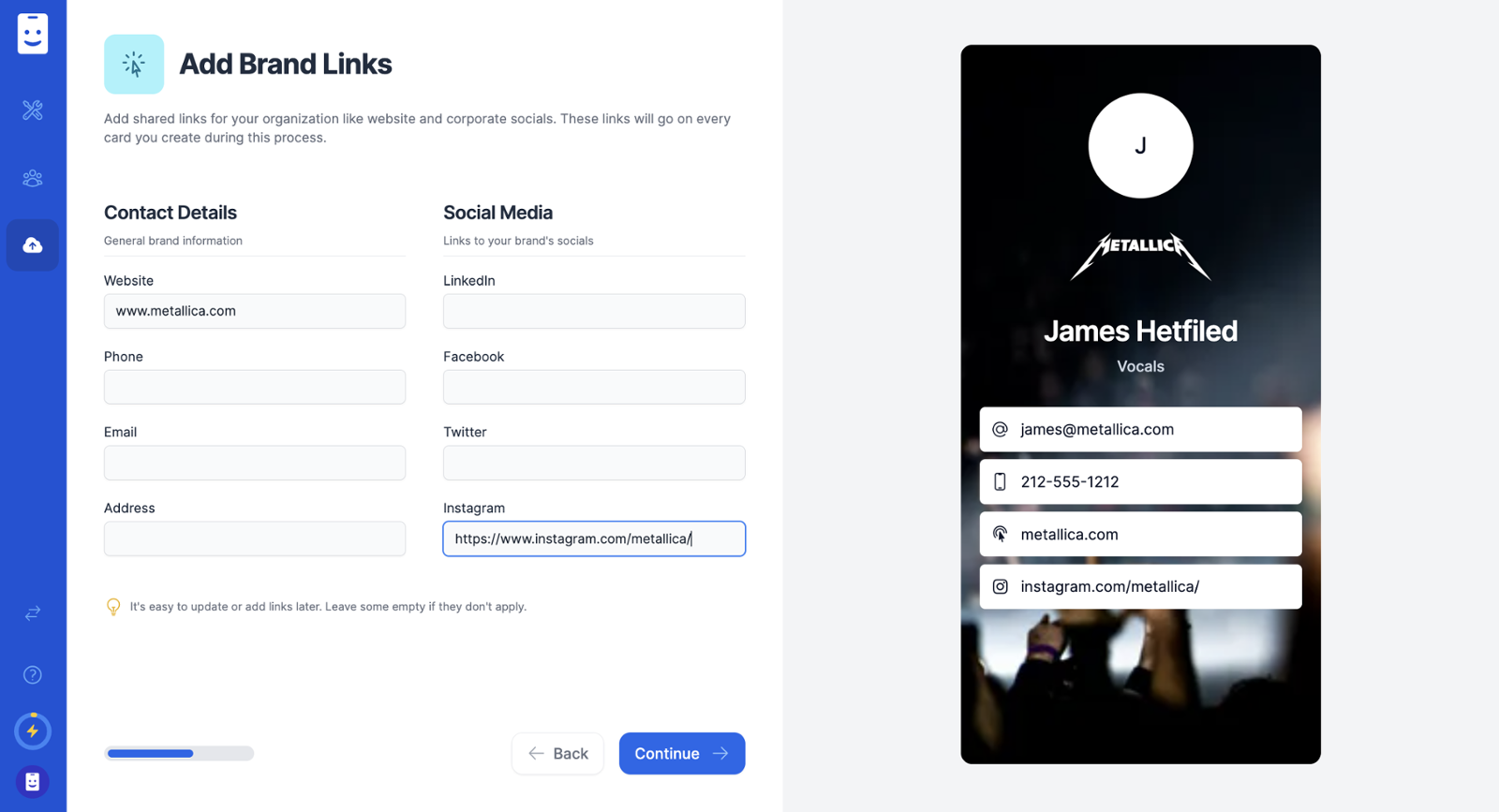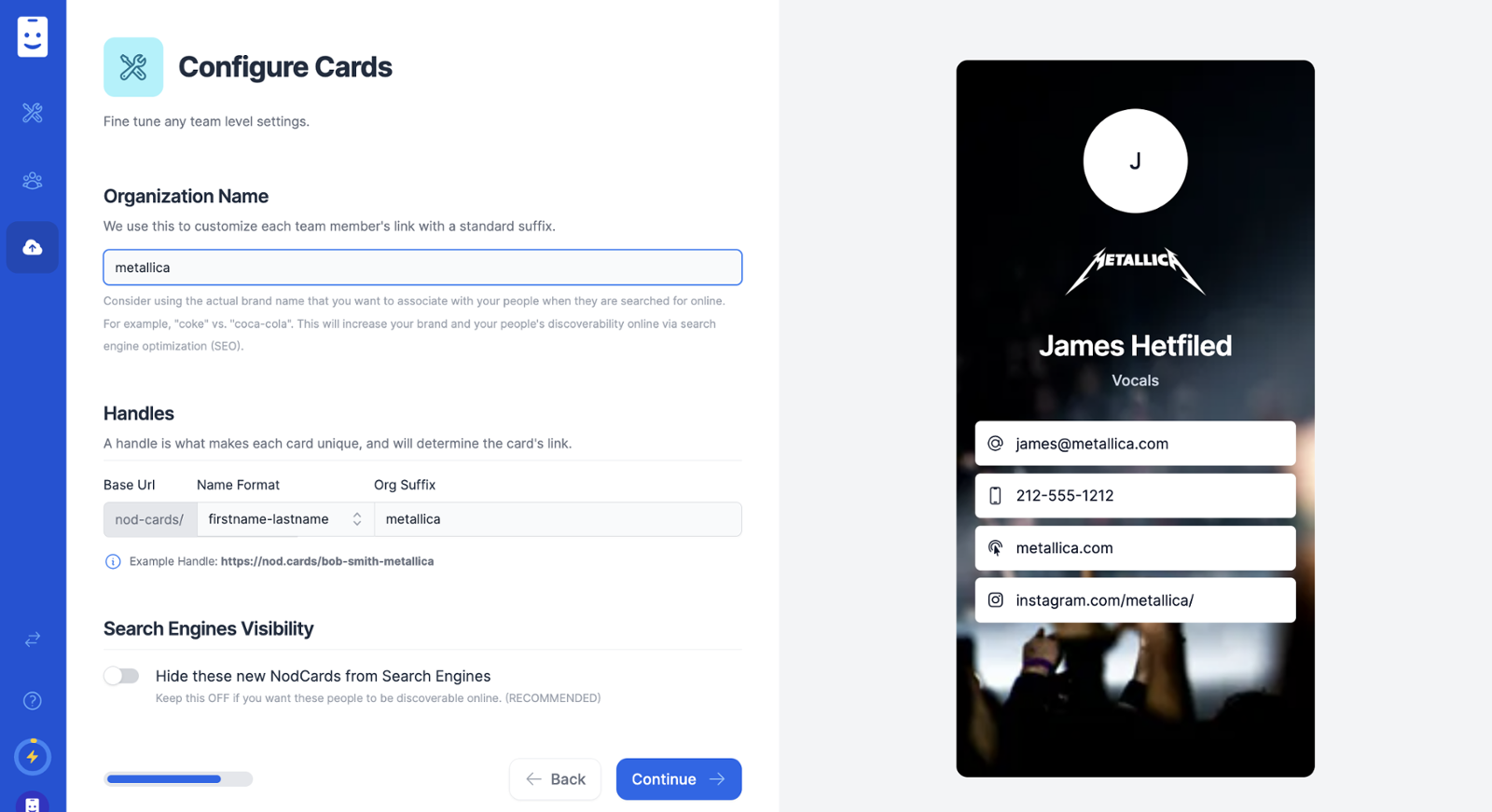We are very pleased to announce that the NodCards bulk creator is now available on all team plans! What this means is you can now create NodCards for every member of your team – and bring every single person in your organization online – in under ten minutes!
Put all your people online
Whether your business is just you, or it's you and a thousand other people, bringing all of your people online is essential. Why? Because this is how your business gets discovered. This is how you can create an unfair advantage for your business: by turning every single one of your people into advertisers of your brand.
Four simple steps to increase your digital presence–FAST
Add Team Members. Input the names, titles, mobile numbers and email addresses for the team members you want to create NodCards for. These contact details and professional information will be exclusive to every card you create. You can select "Type out a list" to input your people one at a time, or select "Upload a list" to upload a .csv file for multiple people people. This is an incredible opportunity to bring your whole team online–FAST!
Set Branding. Upload a logo and a background image to make your brand really stand out and tell the world what you're all about. Customize the color for everyone's name, title, button and labels. Think of these like digital billboards for your brand and business. Every time one of your NodCards is found or shared online, your brand gets attention and customers can do business with you.
Add Brand Links. Add the links you want each of these new NodCards to have. For example, you'll probably want the same corporate website, main phone number and perhaps office address on each one of these new cards.
Configure Cards. Add your organization or brand name to identify your team members online in their NodCards URL. This is an important piece of your brand's marketing efforts. You should use the brand or business name that customers are most likely to search for in connection with your employees. Use the most common name for your company or business and you can't go wrong. This is also the step where you can select whether these new cards are visible to search engines (like Google and Bing). We highly recommend making your team discoverable via SEO so their NodCards show up in online searches and bring you business.
You are ready to rock
Once you've added your people, set branding and team links, and configured your cards, you'll be ready to rock! Your entire team will now be online, getting shared, discovered by search engines and capturing new leads for your business.
If you have under 200 people in your organization, you can sign up here. For larger organizations, request a demo.