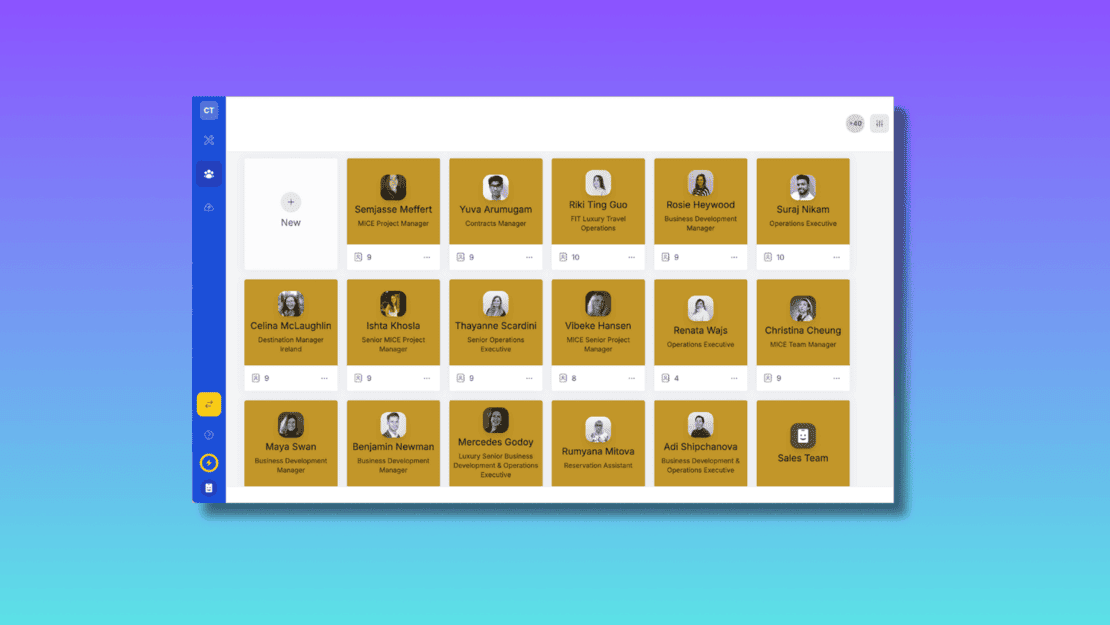
The March 2025 product update is here and it’s a big one! We’ve made it easier than ever to achieve brand consistency across your entire team’s digital presence. From logos and background images to colors and layouts, your favorite digital branding solution just got a whole lot better
Let’s dive into what’s new in this product update.
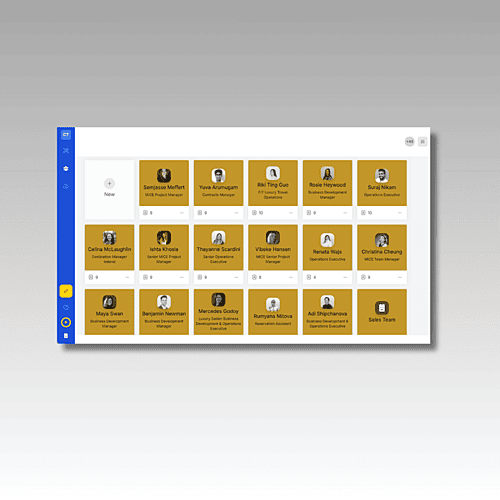
Brand Consistency for Teams
By default, the branding on the digital business cards in your account is now synced across all cards in that team.
For example, when you update the background image on any card, the image is then syndicated to all cards in the team.
Colors, layouts, and even email signatures are now consistent as well. Personal information such as Name, Avatar, Title and About text is not syndicated.
If you have multiple teams in your account, you can now easily set up the branding for all digital business cards in the team just the same as if you were updating a single card.
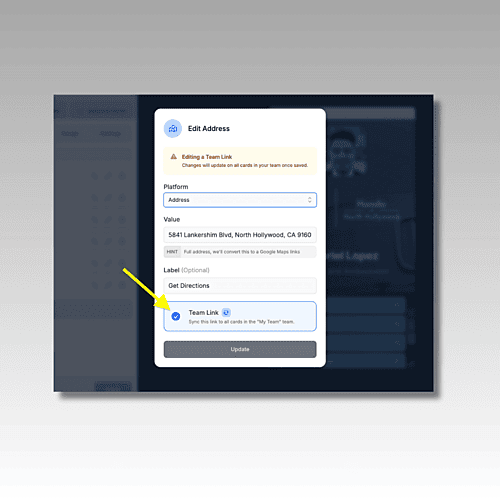
Shared Team Links
Similar to team branding, you can now specify whether you want links on your digital business cards to be personal links (exclusive to that card) or team links (syndicated and shared between cards on that team).
To add a team link, just toggle the ‘Team Link’ switch when creating a new link. Any edits to that link will be updated across all cards on that team.
Use team links any time you want common contact information on all your cards such as corporate address, switchboard phone number or social media accounts.
Deleting or updating a team link on any digital business card will update or delete it from all cards in that team.
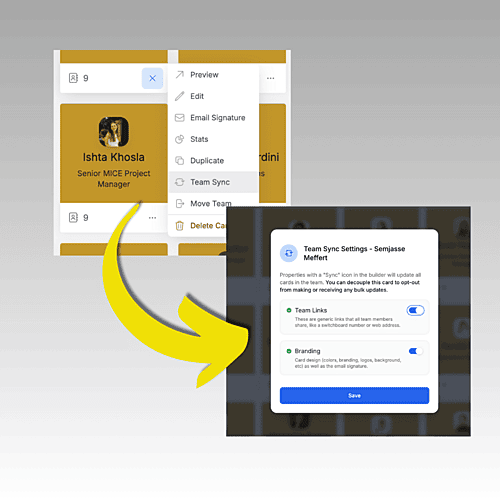
Decoupling Branding & Team Links
If you don’t want certain cards to have shared branding and team links, you can decouple those cards using the ‘Team Sync’ dropdown from the Team page.
This enables you to create completely unique and one-off cards for any occasion.
You will notice there is now an information alert in the Builder when a card is synced or decoupled from branding or team links.
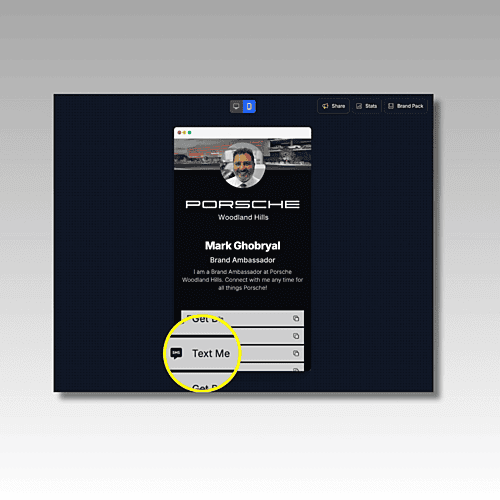
New SMS Links
We have added an SMS / Text Message link type to the available buttons on your digital business cards.
This new feature makes it super easy for visitors to send you a text message in just one click.
When the SMS button is clicked, it opens a text messaging app on the user’s phone, enabling these customers and prospects to send you a text message to the number you choose.
We’ve already had multiple teams roll this out to their customers. If your team engages via text messaging, we suggest adding the SMS button for your users.
Book a NodCards Demo
This month's update makes it effortless for you to achieve brand consistency across your organization's digital footprint. If you want to get instant results from your branding efforts, book a demo today.